Add initials on all pages
Some documents require just the initials on every page, which can be challenging in case of large documents. However, with Clean Claims Sign it’s possible to do this in just a couple of clicks.
To add initials on all pages:
- Open the document template form builder where you want to add initials and place them on all pages.
- Select Initials from the right panel and draw them at the place on the page where it should appear.
- In the upper right corner, a list of added fields is displayed. Hover your cursor over the field you have drawn or any initials field.
- To the right of the field name, a button with a gear () icon will appear. Click on it and select Copy to All Pages.
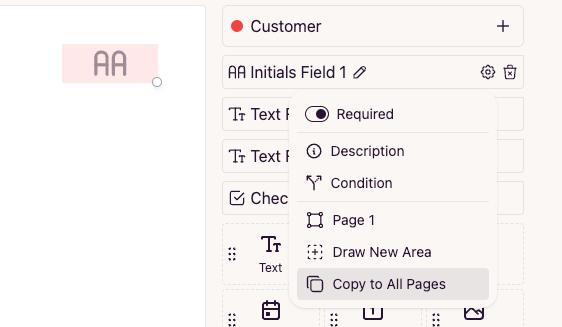
- The initials field will be added to every page of the document, and if necessary, you can edit their placement on each page individually.
Note: In this example, we demonstrated how to add initials on all the pages of a document. But this method works for any field that you would like to add on all the pages of a document.
Related Articles
Add field on multiple pages
A very common scenario is to have a user enter the data once, and make it appear on multiple pages of the same document. This can be useful in case of large documents where the same data can be repeated on multiple pages. For example, you would want ...How to - Add a New Cost Sheet
Create a New Cost Sheet for Scope Items 1. Navigate to https://app.cleanclaims.com/ 2. Click "Admin" 3. Click "Project Configurations" 4. Click "Scope" 5. Click "Create cost sheet" 6. Name the Cost Sheet 7. You can copy existing prices from any other ...How to - Add a user to your Organization
Please follow this guide to add a user to your OrganizationHow to Add Project Task or Create Project Task Templates
How to - Add Temp Users to Clean Claims Projects